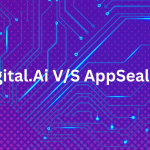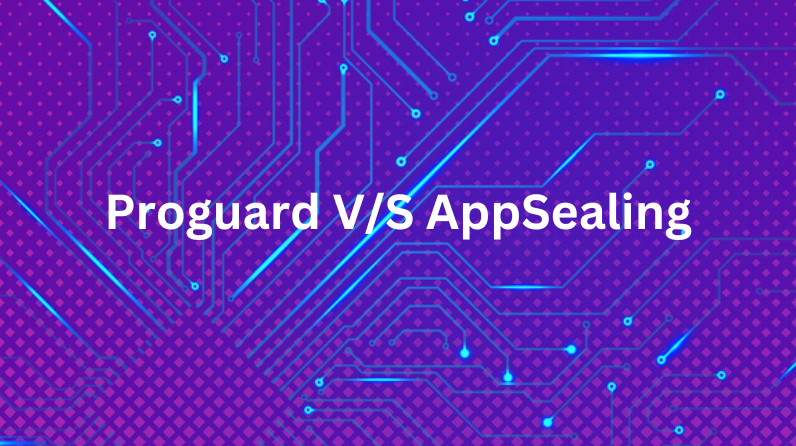
Ultimate Guide to Proguard: A Complete Review of the SaaS and SDK Mobile Application Security Platform. Discover Reviews, Features, Pricing, Alternatives, Competitor Analysis, and Why AppSealing Could Be a Better Alternative. The main difference between Proguard and AppSealing is, Proguard is a code obfuscator while AppSealing provides end to end mobile application security with multiple layers of security.
ProGuard is a powerful Java optimizer for Android apps that focuses on shrinking, optimizing, and obfuscating Java and Kotlin code. It reduces the size of applications by removing unused code and resources, making apps up to 90% smaller. ProGuard also enhances app performance by optimizing bytecode, which can make applications up to 20% faster. Also, it provides basic obfuscation to protect against reverse engineering by renaming classes, fields, and methods. ProGuard is widely used in the Android development community and integrates seamlessly with build tools and processes.
Security Features:
ProGuard collectively enhances the security of Java and Kotlin applications by making it harder for attackers to reverse-engineer, understand, and exploit the code.
- Code Obfuscation: ProGuard renames classes, fields, and methods to meaningless names, making it difficult for attackers to understand and reverse-engineer the code. This basic level of obfuscation helps protect intellectual property and sensitive logic within the application.
- Code Shrinking: By removing unused code and resources, ProGuard reduces the size of the application. This not only optimizes performance but also minimizes the attack surface by eliminating unnecessary code that could potentially be exploited.
- Optimization: ProGuard optimizes bytecode to improve the performance and efficiency of the application. While primarily aimed at performance enhancement, optimized code can also be more secure as it eliminates redundant and potentially vulnerable code paths.
- Preverification: ProGuard performs preverification of the bytecode, ensuring that it adheres to the Java Virtual Machine (JVM) constraints. This helps prevent certain types of runtime errors and vulnerabilities that could be exploited by malicious actors.
- Configuration Flexibility: ProGuard allows developers to customize the level of obfuscation and optimization through configuration files. This flexibility ensures that critical parts of the code can be excluded from obfuscation if needed, balancing security with functionality.
Ease of use:
ProGuard is designed to be user-friendly, making it accessible for developers who want to optimize and secure their Java and Kotlin applications. Here are some key aspects that highlight its ease of use:
Integration with Build Tools: ProGuard integrates seamlessly with popular build tools like Gradle and Maven. This allows developers to easily incorporate ProGuard into their existing build processes without significant changes.
- Configuration Files: ProGuard uses simple and flexible configuration files to specify the rules for shrinking, optimizing, and obfuscating code. These configuration files are straightforward to set up and modify, enabling developers to customize the level of optimization and obfuscation according to their needs.
- Documentation and Community Support: ProGuard is supported by extensive documentation and an active open-source community. This provides developers with ample resources, tutorials, and examples to help them get started and troubleshoot any issues.
Android Studio Integration: For Android developers, ProGuard is integrated into Android Studio, making it easy to enable and configure through the IDE. This integration simplifies the process of applying ProGuard to Android applications.
Automatic Processing: Once configured, ProGuard automatically processes the code during the build process, requiring minimal manual intervention. This automation ensures that the code is optimized and obfuscated consistently with each build.
Customer Support:
ProGuard is supported by an active open-source community and the Guardsquare team, ensuring that developers have access to a wealth of resources and assistance. Here are some key aspects of ProGuard’s customer support:
- Extensive Documentation: Comprehensive guides covering setup, configuration, and advanced usage.
- Community Support: Active open-source community with forums and mailing lists for troubleshooting and knowledge sharing.
- Professional Support: Dedicated assistance from Guardsquare, offering personalized help and expert guidance.
- Continuous Updates: Regular maintenance and updates by the Guardsquare team to keep up with the latest security practices and developments.
Proguard Pricing
ProGuard is an open-source project, free to use for developers and organizations. This makes it an accessible and cost-effective solution for shrinking, optimizing, and obfuscating Java and Kotlin applications. For businesses and developers seeking additional features and professional support, Guardsquare offers DexGuard, a commercial product that builds on ProGuard’s capabilities with advanced security features. Pricing for DexGuard is typically customized based on the specific needs and scale of the organization, and interested parties are encouraged to contact Guardsquare directly for a personalized quote.
Product Capabilities
- Code Shrinking: ProGuard reduces the size of Java and Kotlin applications by removing unused code and resources, making apps up to 90% smaller. This is especially beneficial for mobile, embedded, and desktop applications where storage and memory are limited.
- Code Obfuscation: ProGuard provides a basic level of security by obfuscating the names of classes, fields, and methods. This makes it more difficult for attackers to reverse-engineer the code, protecting intellectual property and sensitive logic.
- Optimization: The tool optimizes bytecode to improve the performance of applications, making them up to 20% faster. This is achieved through various optimization techniques that streamline the code.
- Preverification: ProGuard performs preverification of the bytecode, ensuring that it adheres to the Java Virtual Machine (JVM) constraints. This helps prevent certain types of runtime errors and vulnerabilities.
- Configuration Flexibility: ProGuard allows developers to customize the level of obfuscation and optimization through configuration files. This flexibility ensures that critical parts of the code can be excluded from obfuscation if needed, balancing security with functionality.
Service & Support:
ProGuard offers a range of service and support options to ensure developers can effectively utilize its capabilities for optimizing and securing Java and Kotlin applications.
- Extensive Documentation: ProGuard provides comprehensive documentation that covers all aspects of setup, configuration, and advanced usage. This documentation serves as a valuable resource for developers to understand and implement ProGuard effectively.
- Community Support: As an open-source project, ProGuard benefits from a vibrant community of users and contributors. Developers can seek help, share knowledge, and find solutions to common issues through community forums, mailing lists, and discussions.
- Professional Support: For organizations requiring more dedicated assistance, Guardsquare offers professional support services. This includes personalized help, troubleshooting, and expert guidance to ensure optimal use of ProGuard’s features.
- Continuous Updates: The Guardsquare team actively maintains and updates ProGuard, ensuring it stays current with the latest security practices and Java/Kotlin developments. This ongoing support helps developers keep their applications secure and optimized.
Integration & Deployment
- Integration with Build Tools: ProGuard integrates seamlessly with popular build tools such as Gradle and Maven. This allows developers to incorporate ProGuard into their existing build processes without significant changes, ensuring a smooth workflow.
- Android Studio Integration: For Android developers, ProGuard is integrated directly into Android Studio. This makes it easy to enable and configure ProGuard through the IDE, simplifying the process of applying ProGuard to Android applications.
- Automatic Processing: Once configured, ProGuard automatically processes the code during the build process. This requires minimal manual intervention, ensuring that the code is consistently optimized and obfuscated with each build.
- Configuration Files: ProGuard uses simple and flexible configuration files to specify the rules for shrinking, optimizing, and obfuscating code. These configuration files are straightforward to set up and modify, allowing developers to customize the level of optimization and obfuscation according to their needs.
- Comprehensive Documentation: ProGuard provides extensive documentation that guides developers through the integration and deployment process. This includes detailed instructions and examples, making it easier for developers to get started and troubleshoot any issues.
Evaluation & Contracting
- Free and Open Source: ProGuard is open-source software, meaning it is free to download, use, and modify. This eliminates the need for complex contracting and licensing agreements, making it accessible to developers and organizations of all sizes.
- Trial and Evaluation: Since ProGuard is free, developers can easily download and evaluate the tool without any financial commitment. This allows for thorough testing and assessment to ensure it meets the specific needs of their projects.
- Professional Support Options: For organizations requiring additional support and advanced features, Guardsquare offers DexGuard, a commercial product that builds on ProGuard’s capabilities. Interested parties can contact Guardsquare for a personalized quote and support options tailored to their needs.
- Community and Documentation: Extensive documentation and a supportive open-source community provide ample resources for developers to evaluate ProGuard effectively. Community forums and mailing lists offer additional assistance during the evaluation phase.
AppSealing
In today’s hyper-connected world, mobile apps are the backbone of digital business and user engagement. As these apps become more sophisticated, so do the threats against them. Enter AppSealing – a game-changing platform that’s transforming the mobile app security landscape.
At its core, AppSealing utilizes Runtime Application Self-Protection (RASP) technology, a dynamic defense system that safeguards apps in real-time. Unlike traditional security measures, AppSealing integrates seamlessly within the app itself, creating an adaptive shield against evolving cyber threats.
Cutting-Edge Security Features:
- Advanced Code Fortification: AppSealing’s proprietary algorithms restructure your app’s bytecode, creating a complex maze that confounds reverse engineering attempts. This goes beyond simple obfuscation, incorporating intricate flow alterations and instruction modifications.
- White-box Cryptographic: Leveraging white-box cryptography, AppSealing weaves encryption keys directly into the application code. This innovative approach provides robust protection against memory attacks and side-channel exploits.
- Real-Time Adaptive Defense: Through continuous code instrumentation, AppSealing’s RASP capabilities evolve with your application. This allows for seamless integration of protective measures during app execution while maintaining source code integrity.
Key Benefits:
- Holistic Threat Protection: Shields against a wide spectrum of threats, from sophisticated hacking tools to compromised runtime environments.
- Versatile Security: Provides robust defense in both online and offline scenarios.
- Intelligent Threat Response: Employs automated systems for rapid detection and neutralization of potential security breaches.
- Comprehensive Security Insights: Offers real-time visibility into your app’s security posture through intuitive dashboards.
- Scalable Solutions: Features flexible pricing models to accommodate businesses of all sizes.
- Seamless Integration: Easily incorporates into existing CI/CD pipelines through user-friendly CLI tools.
- Data Integrity Assurance: Utilizes state-of-the-art encryption to protect both app functionality and user data.
AppSealing represents a paradigm shift in mobile app security. It offers a comprehensive, evolving solution ideal for developers and enterprises alike. By choosing AppSealing, you’re not just securing your app – you’re future-proofing your mobile presence in an increasingly complex digital ecosystem.
Empower your mobile strategy with AppSealing – where innovation meets uncompromising security.