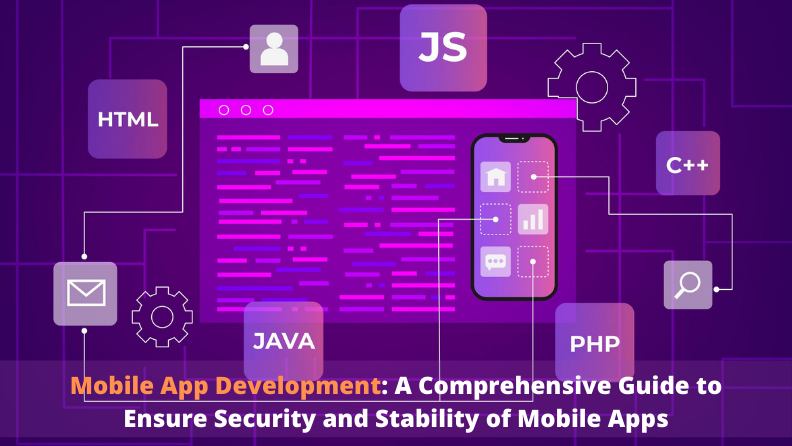The mobile app development industry is one the biggest and rapidly growing businesses globally at the moment and industry experts believe that the mobile market is bound to expand even more rapidly in the next couple of years. Naturally, more and more companies are investing in the mobile app business to make the most of this ever-growing sector. But financial might alone is not enough to produce a successful app. There is fierce competition in the mobile app market, and an app needs to tick a lot of boxes even before it becomes worthy of releasing on an app store. An efficient app, no matter what the scale of the project is, should not only perform well but also be secure and capable of defending itself from malicious attacks.
Mobile App Development
In common parlance, mobile app development is creating software apps that run on a mobile device that generally makes use of a network connection to interact with remote computing resources. Therefore, the development process is a little more complicated when compared to web apps. For mobile apps, software bundles, like codes and binaries, need to be created apart from installing backend mechanisms, such as data access using APIs. Testing and retesting the app on simulated or target devices before it is rolled out for users is also a vital part of the mobile app development process.
Setting Goals and Objectives
Setting goals and objectives is the most vital phase of mobile app development. As soon as the targets are marked, the next step is to chalk out a plan to achieve them. At the development stage, certain questions need to be addressed:
- What issues will the app resolve for customers?
- What will be its unique features?
- What is the app’s USP?
Generally, the app’s features are determined by the budget and the efficiency of developers. But, when it comes to deciding between features and engagement, studies have shown that the latter reaps more benefits.
Wireframing / Storyboarding
Before getting into the actual process of designing the app, developers should have a fair idea of what their end product would look like. Important decisions, such as the features to be included and division of work both within the organization and outside, should be well thought out. Once all these calls are taken, it is time to sit down and draw out the app and construct a storyboard. There are several tools available on the internet to aid app wireframing. At this stage, there must be a clear vision as to how to transfer the ideas on the mind into a tangible and functional app. A clear storyboard should be constructed, detailing the links between each screen and how users will interact with the interface of the app. The following tips can come in handy during the sketching process:
- Do not miss out on any opportunities to integrate the brand.
- The user experience should always be on top of the list of priorities.
- It is imperative to factor in how people use a mobile app differently while compared to a mobile website.
Defining the backend of the app
The storyboard will act as a blueprint for backend frameworks like APIs, servers, data integration, and other related services. A dynamic approach would be ideal as in a lot of cases the storyboard may hit technical roadblocks. Developers need to be open to the idea of modification and taking alternate routes.
Putting the prototype to test
After fine-tuning the wireframe, based on the feedback received during the backend process, it is time to get down to building a prototype of the app. This is a very crucial phase of the app development as it gives a chance to assess the design and layout, narrow down on issues, accumulate feedback, and test the useability. There are ample resources readily available to aid the prototyping process. To get an unbiased opinion, people not associated with the development process can be roped in to assess the prototype. A set of fresh eyes can do wonders. These people can be monitored as they interact with the app. Their feedback should be sought to improve the useability of the app. The idea should be to lock a design idea and develop a prototype that can be tinkered with as and when required.
Developing the app
The app development phase is tedious and sophisticated. If an app development tool is not in place, the developers have to slog it out to produce databases, storage options, servers for backend processes, and APIs. Developer accounts need to be in place to help in the distribution phase. This is followed by the coding and programming phases. To ensure the app is not turned down, all prescribed guidelines must be religiously followed. A non-disclosure agreement is necessary if a certain portion of the work has to be outsourced. A specific time frame must be agreed upon while dealing with third parties. App development is a tough business and therefore calls for tough decisions at times. Organizations should not only hire the best talent but also weed out programmers that are not up to the task even if the assignment has begun. At this juncture, the designers will construct layouts or screens that will be integrated into the app. All the design elements that were discussed and finalized should be incorporated at this stage. This is where the data collected during the testing phase should be used to modify, correct, and enhance the app. This phase determines how the actual user interface of the app will turn out to be. Ultimately, the goal of the developers is to make the app user-friendly and engaging, so all minute details matter.
Testing the waters
Those ideas discussed in the boardroom need to be put to the test now. A lackadaisical approach now can undo all the good work done so far. All concepts, even those that worked well during the earlier phases, need to be put through the grind again. No assumptions can be made in the app development business. Now is the right time to bring in some fresh eyes again. People not involved with the development process can be invited to try out the app. As developers, it is often very easy to overlook the basics. Things that are taken as understood for professionals may be pertinent doubts and issues for a normal user. To get real-time feedback and data, taking the help of online testing tools is a good idea. Cross-platform compatibility issues, if any, need to be addressed at the earliest. Ensure the user experience is satisfactory on different platforms without any technical issues cropping up. Once the app clears all tests and is deemed to be fit for use, it is time to prepare for a launch.
Launch preparations
Having a good product is not enough to ensure its success. This is the make or break phase and will determine the ultimate success of the project. To keep the marketing team in the loop from the very beginning is a wise idea. They can guide developers with keyword research, an area of their expertise, which translates to better SEO and app store optimization that makes it easier to find the app. App titles are often based on keyword research. A demo video clip should be ideally prepared before the app is released in the public domain. Next comes a website to boost the app and support it. Without a website to back the app, its discoverability takes a massive beating, Google’s App Indexing API makes use of the content form your app and website for its search results algorithm. The website should include the following for better discoverability:
-
- App title and logo
- Apart from a demo video clip, the web site should have information on stores where the app can be found and downloaded.
- Contact details for help and support.
- Social media account links for all major platforms.
- User reviews.
- Media contact details and a comprehensive press kit.
Depending on the type and target audience, a promotion plan for the app must be drawn out. Social media is a very powerful tool that can be utilized. If needed, social media influencers can also be roped in. Company blogs, brochures, email campaigns are a few ways of spreading the word. The target audience should know that the app is going to hit the market soon and their curiosity must be aroused. App analytics data should not be ignored at any cost as it helps developers optimize the app according to the target audience. Organizations can have a look beyond the big distributors like Apple’s App Store and Google Play.
Official launch
All promotional activities must lead up to the day it is officially unveiled to the public. This is an ideal time to take up the promotional activities a notch up through newspaper articles by app experts and influencers. The market should be abuzz in anticipation of the app. The launch email should be catchy and crisp and have links to social media profiles of the app and company. It is time to get the wheels moving. Getting people to download the app is just half the job done. There is always stiff competition from rivals waiting to take over that space on the users’ phones. New users must be kept engaged, and one such way is to send promotional push notifications. Promotion and marketing is an ongoing process and does not end on the day of the launch. Any app of good repute will always have a streamlined and interactive feedback channel. Users can be retained only if their issues are heard and sorted out. Tracking analytics data is another important task.
Choosing Device Architecture and Platform
At the moment, there are two major platforms for app distribution: Apple’s iOS and Google’s Android. Unlike iOS, which is exclusively made for Apple devices, Google offers its Android platform to smartphones and devices manufactured by other companies as well. While there is some semblance between both the platforms when it comes to developing apps, the software tools used in the process are different. Developers can create umpteen numbers of apps aiming for these two major players.
The following are four major app development approaches:
- Native mobile apps: The platform owner’s framework and its programming language are used to write apps while they run directly on the operating system of the device.
- Cross-platform apps: Various programming languages and frameworks can be used to write native cross-platform apps but they are bundled into a native app functioning on the device’s operating system directly.
- Hybrid mobile apps: Conventional web tools like JavaScript, CSS, and HTML5 are used to build hybrid mobile apps. They are grouped as installation packages. What separates it from native apps is that it functions on a web container that shares browser runtime and connects native device APIs through Apache Cordova.
- Progressive web apps: By bypassing app store delivery and installations, PWA offers a substitute approach to traditional app development. PWAs are web apps that employ browser features like working offline, running background processes, and adding a link to the device’s home screen to provide an app-like interface and experience.
All of the above approaches have their own pros and cons, and choosing an ideal route depends on a lot of internal and external factors. The development and maintenance budget, user experience goals, staff efficiency, and time are just a few things to factor in before opting for the right approach.
Ensuring Safety
The fundamentals of secure app development are the same in the mobile realm. Mobile apps have adopted a part of the software login onto their devices. Here are a few healthy security healthy practices that can be followed to keep mobile apps secure.
Do no hardcoded credentials
Developers often hardcore credentials in the app and that can lead to compromise of data while interacting with a third party. API developers rely on their own authentication credentials, and hackers can obtain them and even worse seal data from an API.
Minimize app permissions
Permissions make the apps more efficient and independent but at the same time, increase the chances of a breach. Even a genuine app with functionally avoidable permissions pose a huge risk and become a soft target for miscreants. The app by default should not come with any permission exemptions. Developers should not recycle their libraries which in turn makes the app seek unnecessary permissions. High standards must be maintained while choosing libraries that do not seek excessive permissions.
Protect sensitive data
Storing sensitive data within the app without a proper defense mechanism in place is a carnal sin. Hackers can easily extract data by reverse-engineering the code. Encryption keys and access details should be guarded properly if stored on the device. The two major platforms iOS and Android have storage options are called keychain and Keystore where sensitive data can be stored and accessed safely. The amount of sensitive data stored on the phone should be limited to functional requirements. All these calls should be taken after analyzing the impact on performance. There are more sophisticated mechanisms like white-boxing that can also be employed. There should also be a provision for remotely formatting the device in case of a loss or theft.
Using certificate pinning
Since mobile apps interact with unsecured networks more often than web apps, they are prone to man-in the-middle-attacks. Certificate pinning is a mechanism of countering such attacks. The certificate pinning method has its own drawbacks and comes with a lot of riders. NDR tools may fail to function as traffic monitoring becomes an arduous task. It often poses a hurdle for hybrid applications as certificate pinning is not compatible in some browsers.
Harden apps against reverse engineering
Mobile apps often fall prey to reverse engineering attacks. Miscreants reverse engineer applications to study its operating process and find loopholes to exploit the app and extract sensitive data. Some hackers can even clone or repackage the app, and an unsuspecting user may end up downloading the malware-injected app. Sensitive login credentials like bank pins can be extracted without the knowledge of the users. App hardening makes it difficult to reverse engineer and eventually reduces the chances of falling for such lethal attacks.
Code obfuscation
To avert app cloning or repackaging, developers can use code obfuscation. There is no set pattern for obfuscation. Developers can rename certain portions of the code, alter its sequencing, or even add redundant codes to mislead miscreants. Even though obfuscation makes life harder for attackers, a dedicated and skilled hacker can still find a way through it. However, the pain may not be worth it.
White-box cryptography
These are activities carried out to safeguard sensitive app data stored on the device. On an open device, the keys used for carrying out transactions are detectable and modifiable, making the app vulnerable to attacks. White boxing helps in averting such attacks by obfuscating these keys by storing them in the form of data and code. The process makes it very hard for any potential attacker to find the original key despite the cryptographic algorithms being available and open to modification. These are activities carried out to safeguard sensitive app data stored on the device. On an open device, the keys used for carrying out transactions are detectable and modifiable, making the app vulnerable to attacks. White boxing helps in averting such attacks by obfuscating these keys by storing them in the form of data and code. The process makes it very hard for any potential attacker to find the original key despite the cryptographic algorithms being available and open to modification.
Integrate runtime application self-protection
RASP (runtime application self-protection) helps both Android and iOS apps to shield themselves against analysis during runtime and live attacks. It is vital to integrate RASP as it monitors the app and environment they are functioning in real-time. Once a threat is detected, the app may send a notification to the user to end the session. RASP also facilitates a safe communication path between the app and the server.
To know more about the best practices, you can refer to our mobile app security guide here.
Testing
The mobile app must undergo a rigorous testing process to ensure it is stable, secure, and user-friendly. Before jumping into the testing process, test cases need to be drawn out that address all aspects of testing. Test cases help in analyzing the software quality and finding solutions for retesting. The quality analysis team should be ideally involved in the initial designing stages. The application should go through the following testing methods to ensure good quality.
User experience testing
At this stage, developers need to ensure that the user experience drawn out by the design team matches the output. Workflow, visuals, and interface help users to formulate their initial opinion about the app. Consistency, in terms of fonts, styles, color schemes, logo design, and navigation, must be maintained. The end product should match the design specifications agreed upon at the beginning.
Functional testing
The efficiency of the app functionality is vital to its success. It is next to impossible to predict the usage patterns of the end-users. The best way forward is getting the app tested by as many users as possible to create different testing conditions for the app. It is a possibility that different users using the same app feature may end up getting different results. Different data inputs for the same feature may yield divergent outcomes. This is one flaw that can be found and addressed through functional testing. The objective of functional testing is to make sure the app’s features and functionality performance has no glitches. This testing can be further divided into system testing and unit testing. In case the app is built for iOS and Android platforms, then the functional testing should accommodate a feature comparison between the two.
Performance testing
There are various parameters used for analyzing app performance.
- How efficiently does the app respond to user requests?
- The time taken for the app’s screen to load.
- How much does the phone battery the app consume, and whether it is causing any data leaks?
- Does the app make the best use of network bandwidth?
- Is the app taking more space than required?
After the app clears basic performance tests, it should be tested under rigorous simulated conditions. The app should function smoothly even at peak performance requirements.
Security testing
App security is the top priority for an organization as any breach not only exposes their data but also dents their reputation. It is wise to outsource security testing as it will mimic real-life threat scenarios. Developers can follow a few best practices to make the app as secure as possible from their end. Login session data must be stored. Login sessions must be monitored on the device and backend. Users should be automatically logged out if they remain inactive for a certain period. The re-login process, when credentials are stored in the device, should be simplified for the users by using a reliable service. Both iOS and Android have provisions to store login credentials on the device. To avert leaks, data entry forms on the app must be thoroughly tested.
Device and platform testing
Unlike web apps, mobile apps need to undergo a more rigorous testing phase. The mobile app and hardware segment is ever-changing. Each year mobiles are updated with better hardware and firmware while operating systems are upgraded almost every few months. As Google’s Android is an open-source platform, device manufacturers modify and tailor it to their needs and specifications. iOS on the other hand is an Apple exclusive format, so it gives the American tech giants more control over the hardware and the operating system. Apple too has its own set of diverse devices. This is where mobile app testing becomes trickier compared to web apps.
The app needs to be tested on several devices under different conditions to ensure maximum compatibility. The pain-staking nature of testing apps on several devices, the costs and the hassles involved with device management is the main reason why most companies stick to a single platform. Testing is a crucial phase in determining how successful the app will go on to become in the future. The apps must go through a water-tight testing process to attain high standards. There are several platforms for app distribution during the testing phase. The most popular for iOS app is Testflight while for Android apps via email or Over The Air (OTA) installs is preferred.
Deployment and support
For the app to be released on the public domain, developers need to approach an app store like Google Play for Android and Apple App Store for iOS. A developer account with these app stores is also required to release the apps.
The following metadata news to be prepared to launch in the app stores:
- App’s title
- Short description
- Category
- Keywords
- Start icon
- App Store screenshots
For the Apple App Store, iOS app submissions are put through a review process that can take form anywhere between a couple of days to several weeks depending on standard maintained and compliance to Apple’s development framework. The Android app submission process is simpler compared to iOS as no review process involved. The app can be found in the store in a few hours from submission. Once the app is put up on the app stores, the developers need to keep an eye on the analytics and Key Performance Indicators to see how well it is doing. Issues reported by users, and crash reports, should be checked regularly. To keep users engaged, their feedback must be sought and addressed. The user experience should be improved by regularly patching the app with the latest improvements. In web apps, patch releases are immediately available to users, but mobile apps have to go through the same submission and review cycle each time. Native apps need to be constantly updated to stay compatible and relevant for new devices and operating system platforms.
Conclusion
The mobile app sector is taking giant strides with an enormous amount of money involved in it. There are countless players in the market, both established and new and promising, who are willing to go to any extent to make their apps successful. With so much at stake, as a developer, there is absolutely no room for error. Attackers just need only one tiny loophole to bring the whole app down. Data and privacy security concerns have become one of the most talked-about topics in the mobile app realm. A data breach not only has financial implications but hurts the goodwill of the company. The market is so highly competitive that dropping the guard for even a second is not a luxury that can be afforded by app developers and companies. It is best to make sure the app is built following all the guidelines and best practices formulated by experts to avoid attacks and maintain high standards.